This website set up by High School teacher @steve_collis to show how a Voki can be embedded in a bog standard WordPress.com blog site, . My main blog site is www.happysteve.com
First, here is proof you can do it:
Vodpod videos no longer available.
Second, I’d like to thank these two websites where I read, IN PRINCIPLE, that it was possible. However no one seems to have posted exact instructions so I will here:
Step #1 – (You can join http://www.vodpod.com but you don’t have to for this to work.)
Go to www.vodpod.com/wordpress (click on link to open in a new window)
Follow the instructions that appear on that page to install the “Post to WordPress” button/link in your Internet browser.
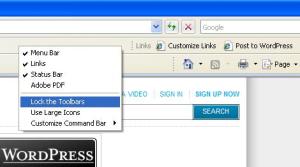
Special Hint: in Internet Explorer I had to then right click on my toolbar and unselect “Lock the Toolbars” so that I
could expand my “links” toolbar, like this:
Step #2 – Go to http://www.voki.com, log in, and make and save your Voki.
Once saved, click on “My Voki” and then click on the Voki you want to embed in WordPress.
Select “Embed in WordPress” down the bottom:

Step #3 – Click on “Get embed code” and copy the text that appears in the box:
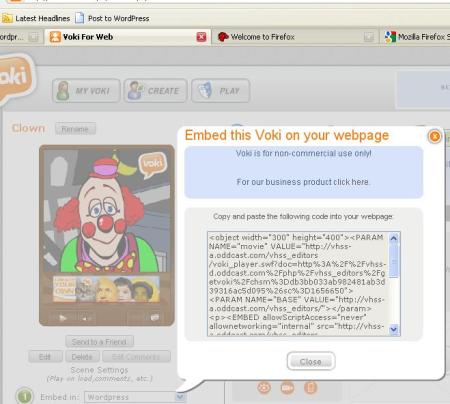
Now click on your “Post to WordPress” button that you installed earlier on your internet browser:
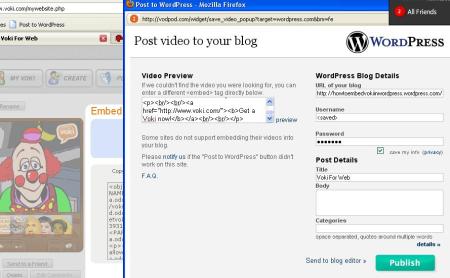
In the above image you can see how the “Post to WordPress” button is on my internet toolbar. When I click it, the screen above appears.
Past the code you just copied into the box entitled “Video Preview” (delete whatever text is already there. On the right hand side give the web address of your blog, your wordpress username and password, and a title and text for your blog post. (You can change this later in WordPress itself).
Click on “Publish”.
Step #4
Your new blog post is now posted by vodpod to your wordpress site on your behalf. Log into wordpress.com and you’ll be able to see it, edit it, and if you click on “html” in your edit window at wordpress, you can even copy the vodpod code and put it elsewhere, such as in a wordpress page or in a sidebar.
Tags: embed, how to, instructions, tutorial, vodpod, voki, wordpress
Leave a comment